


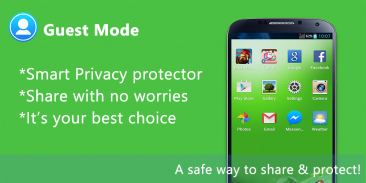





Guest Mode - AppLock Privacy

توضیحات Guest Mode - AppLock Privacy
<b> Super AppLock Guest Mode , a security guard of privacy for android </b> Protect apps using guest mode , show safe apps to guest , protect private data from guests, smart app protector . It can work perfectly with super applock , DIY your own password and pattern lock to protect apps from guest. There are tons of beautiful applock themes free to use. Never worry snoopers take your phone and check your personal data again!
<b>How to use AppLock Guest Mode Smart Privacy protector ? </b>
- <b>Step 1: </b> Press + to select safe apps to share with guests; Do not choose sensitive apps that might contain your private information inside, such as facebook, chat sms , gallery , notebook, and more.
- <b>Step 2: </b> Press lock Timer to set proper time, such as 30 minutes
- <b>Step 3: </b> Press Start to enter guest mode
- <b>Step 4: </b> Enable applock advance protection,
Install <b> Super AppLock privacy security </b> to use private pattern / password
- Now anyone who use your phone will only be able to see / open apps you have chosen;
- When time is up, enter your password to stop guest mode
<b> Why I need Guest Mode ? </b>
- Have you ever in an awkward situation when your friends want to use your phone?
- Do you worry your wife/husband will check your phone while you are taking shower?
- Kids want to use your phone to play games ?
- You have sensitive apps or files you don't want others to access ?
<b>When you are in such awkward situations</b>, you can use this Guest mode to better protect your phone privacy! You don't need to refuse others, just use this smart privacy protector to better share and protect.
<b>Questions about Smart Privacy - Guest Mode</b>
1. Q: how to select apps?
A: Press + button to choose apps you want to share with guest.
2. Q: What is the password to stop guest mode?
A: -the default password is the repeat of minutes you set.
For example, you set Guest mode 5minutes, the password to end is 55; if 10 minutes, the password to end is 1010.
3. Q: This password is too simple! I need more protection
A: Install Super AppLock to get high security password
Super AppLock provide more privacy protecting functions, like lock apps , incoming call, contact, games, email, files, lock photo, hide video, etc with tons of beautiful themes & applock themes .
4. Q: How to stop Guest mode?
A: You can stop it in notification bar.
<b>Contact us: </b>
<b> Join the Community </b>
https://plus.google.com/u/1/communities/103886432289711131445
<b>Facebook: </b> https://www.facebook.com/PrivacyLock
<b>Twitter: </b> https://twitter.com/Privacy_Lock</div> <div jsname="WJz9Hc" style="display:none"><b> Super AppLock Guest Mode, een bewaker van de privacy voor android Bescherm apps gebruikt nu de gast-modus, tonen veilig apps te gast, persoonlijke gegevens van gasten, slimme app beschermer te beschermen. Het kan perfect werken met super applock, doe uw eigen wachtwoord en het patroon slot om apps te beschermen tegen gast. Er zijn tal van mooie applock thema's gratis te gebruiken. Nooit zorgen te maken snoopers neem je telefoon en opnieuw controleren van uw persoonlijke gegevens!
<b> Hoe AppLock Guest Mode Smart Privacy beschermer gebruiken?
- <b> Stap 1: Druk op + om veilig apps te delen met de gasten te selecteren; Kies niet gevoelig apps die uw persoonlijke gegevens binnen kunnen bevatten, zoals facebook, chatten sms, galerij, notebook, en nog veel meer.
- <b> Stap 2: Druk op slot Timer om de juiste tijd in te stellen, zoals 30 minuten
- <b> Stap 3: Druk op Start om in te voeren gastmodus
- <b> Stap 4: inschakelen applock bescherming van tevoren,
Installeer <b> Super AppLock privacy beveiliging privé patroon te gebruiken en / of wachtwoord
- Nu iedereen die uw telefoon gebruiken zal alleen kunnen / geopende apps die u hebt gekozen te zien;
- Als de tijd om is, voert u uw wachtwoord in om gastmodus stoppen
<b> Waarom moet ik Guest Mode?
- Heb je ooit in een lastige situatie wanneer je vrienden wilt u uw telefoon gebruiken?
- Heb je je vrouw / man zal uw telefoon controleren terwijl u het nemen van een douche zorgen maken?
- Kids wilt u uw telefoon gebruiken om games te spelen?
- Je hebt gevoelige apps of bestanden die u niet wilt dat anderen toegang krijgen?
<b> Als je in zulke lastige situaties , kunt u dit pension modus gebruiken om betere bescherming van uw telefoon privacy! U hoeft niet om anderen te weigeren, gewoon gebruik maken van deze slimme privacy beschermer om beter te delen en te beschermen.
<b> Vragen over Smart Privacy - Guest Mode
1. Vraag: hoe apps selecteren?
A: Druk op de + knop om de apps die u wilt delen met de gast kiezen.
2. V: Wat is het wachtwoord om gast-modus te stoppen?
A: -de standaard wachtwoord is de herhaling van minuten in te stellen.
Bijvoorbeeld, je Gastmodus 5 minuten instellen, het wachtwoord tot het einde is 55; Als 10 minuten, het wachtwoord te eindigen is 1.010.
3. Q: Dit wachtwoord is te simpel! Ik heb meer bescherming
A: Installeer Super AppLock om high security wachtwoord
Super AppLock zorgen voor meer privacy te beschermen functies, zoals lock apps, inkomend gesprek, contact, games, e-mail, bestanden, slot foto, video verbergen, etc met tal van prachtige thema's en applock thema's.
4. Q: Hoe Gast modus te stoppen?
A: U kunt stoppen in de kennisgeving bar.
<b> Neem contact met ons:
<b> Doe mee aan de Gemeenschap
https://plus.google.com/u/1/communities/103886432289711131445
<b> Facebook: https://www.facebook.com/PrivacyLock
<b> Twitter: https://twitter.com/Privacy_Lock</b></b></b></b></b></b></b></b></b></b></b></b></b></b></div> <div class="show-more-end">



























